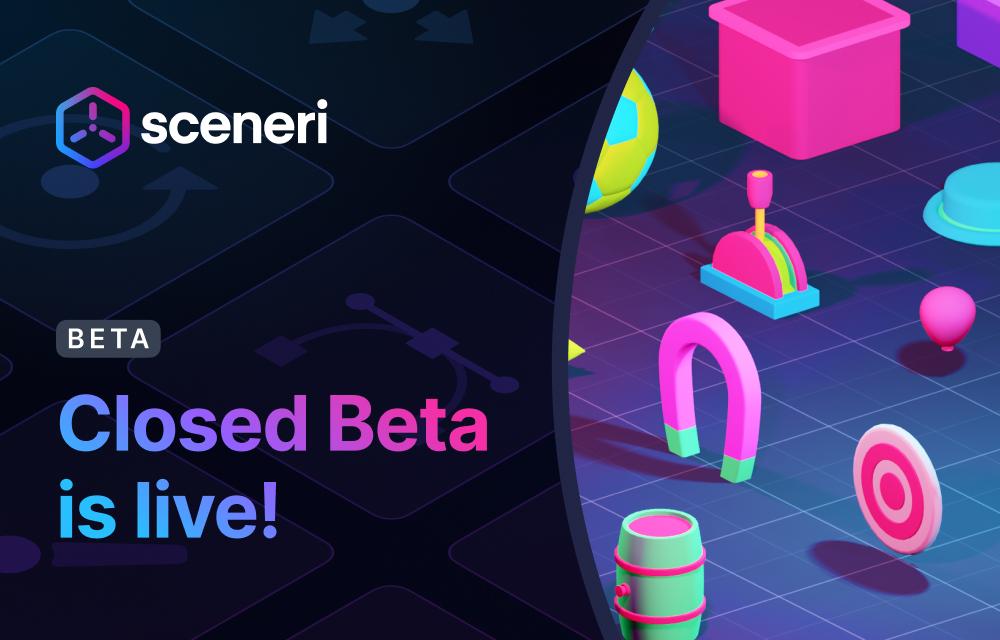In this release, our initial focus in testing is geared around our core creation tool set and platformer style gameplay. Sceneri enables you the creator to realize your vision in a truly unique mobile-first 3D content creation experience with greater device support, numerous plug and play tools, and higher fidelity than industry leaders.
We're excited to see everyone's creations!
First off, there are several Samples - fully dynamic scenes that enable you the creator to remix and play completely within the application. To help you discover all of the features in Sceneri, we're offering 3 initial samples for you to download:
Stomp Em
Stomp Em is a sample gameplay project built alongside Sceneri development to serve as an excellent starting point for creating a platformer style game, as well as a hands-on learning resource. We plan to continue to upgrade this living project with future releases to demonstrate our latest best practices.
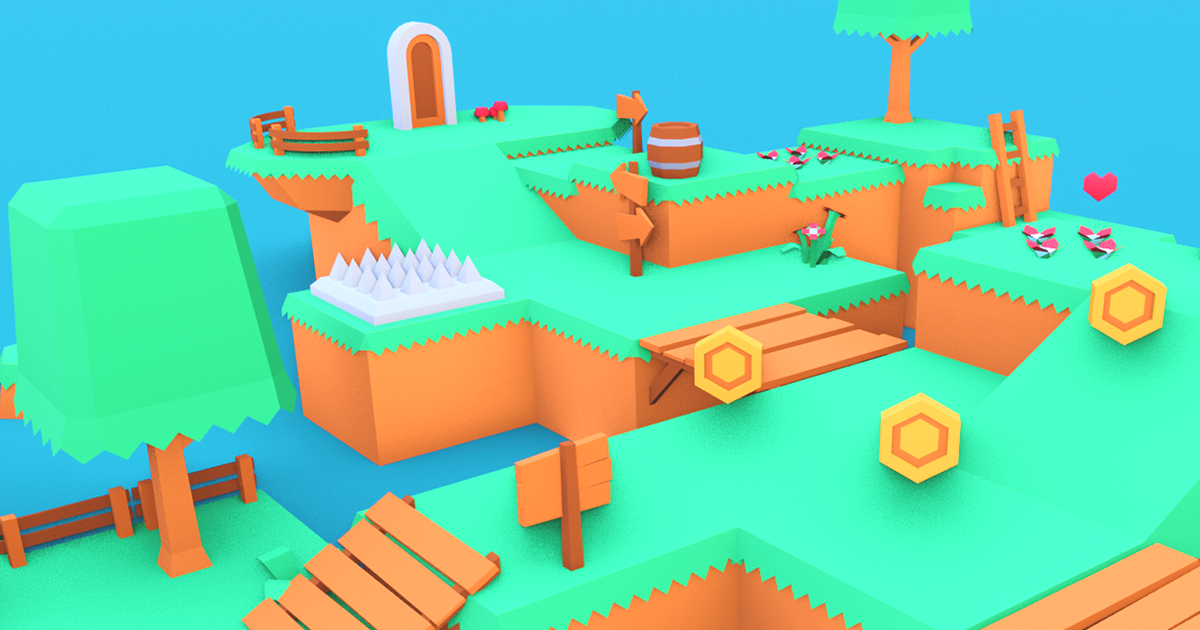
Solaris
Solaris is a sample project that reveals how to properly create a scene composed of completely interior lighting. The project—which consists of a complete space station, character, and loads of game mechanics—demonstrates how we used new and improved systems in Sceneri to create the experience. In addition to the sample, the content is referenced completely within the Onboarding Youtube Playlist provided for all new closed beta invitees.
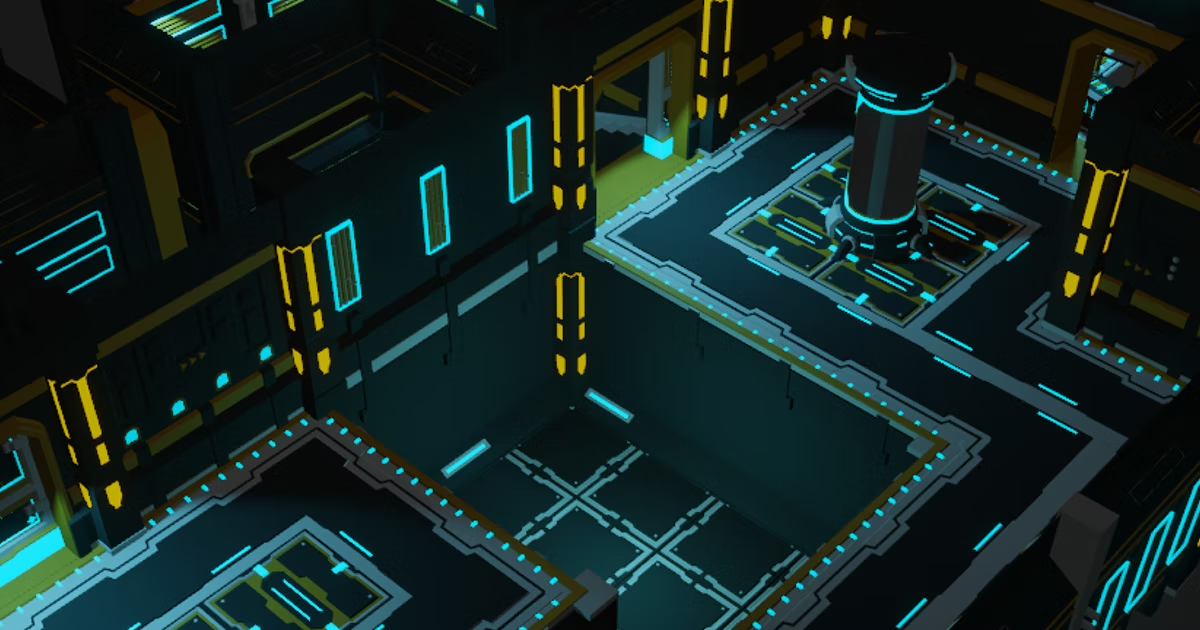
Cubely
Cubely itself is a great demonstration of voxel or cube based design within Sceneri that shares the theme of snapping to position each element in the scene. This is not a unique setup though as most of the scenes provided with Sceneri employ this snapping technique with increasingly complex objects placed in the scene.
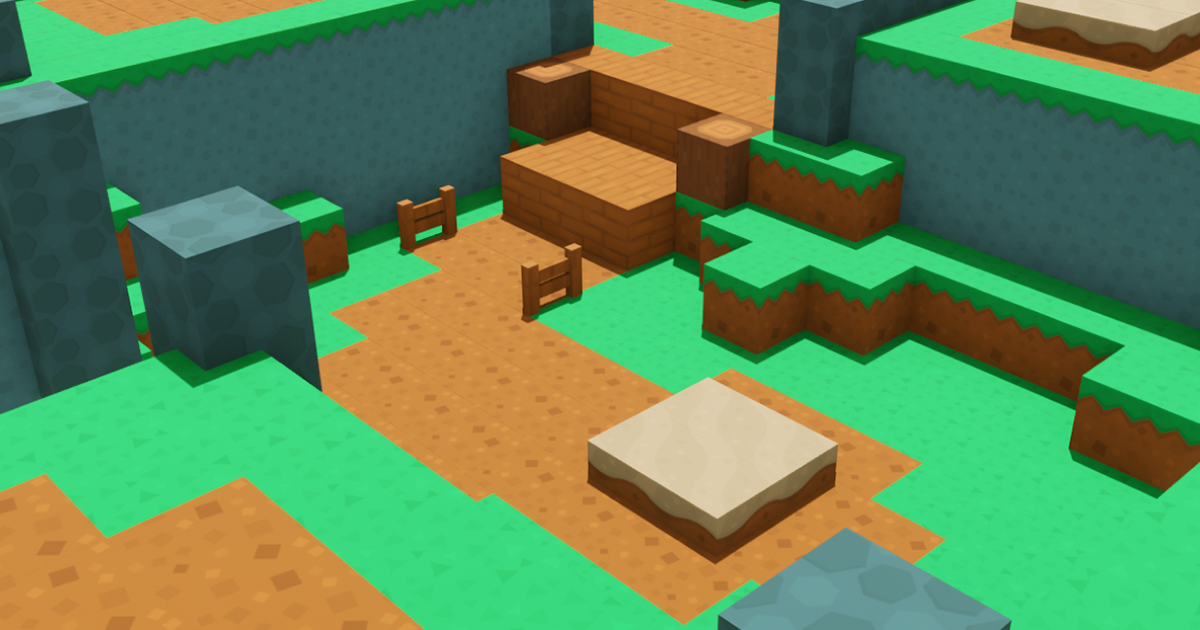
When done with Cubely don't stop snapping and be sure to check out the other samples we provide for more complex snapping arrangements!
Documentation
With the Sceneri Closed Beta release we have opened up access to a Closed Beta Guide to help you navigate the interface and go through step by step tutorials in the Onboarding section. Keep an eye out for this to expand with each subsequent release!
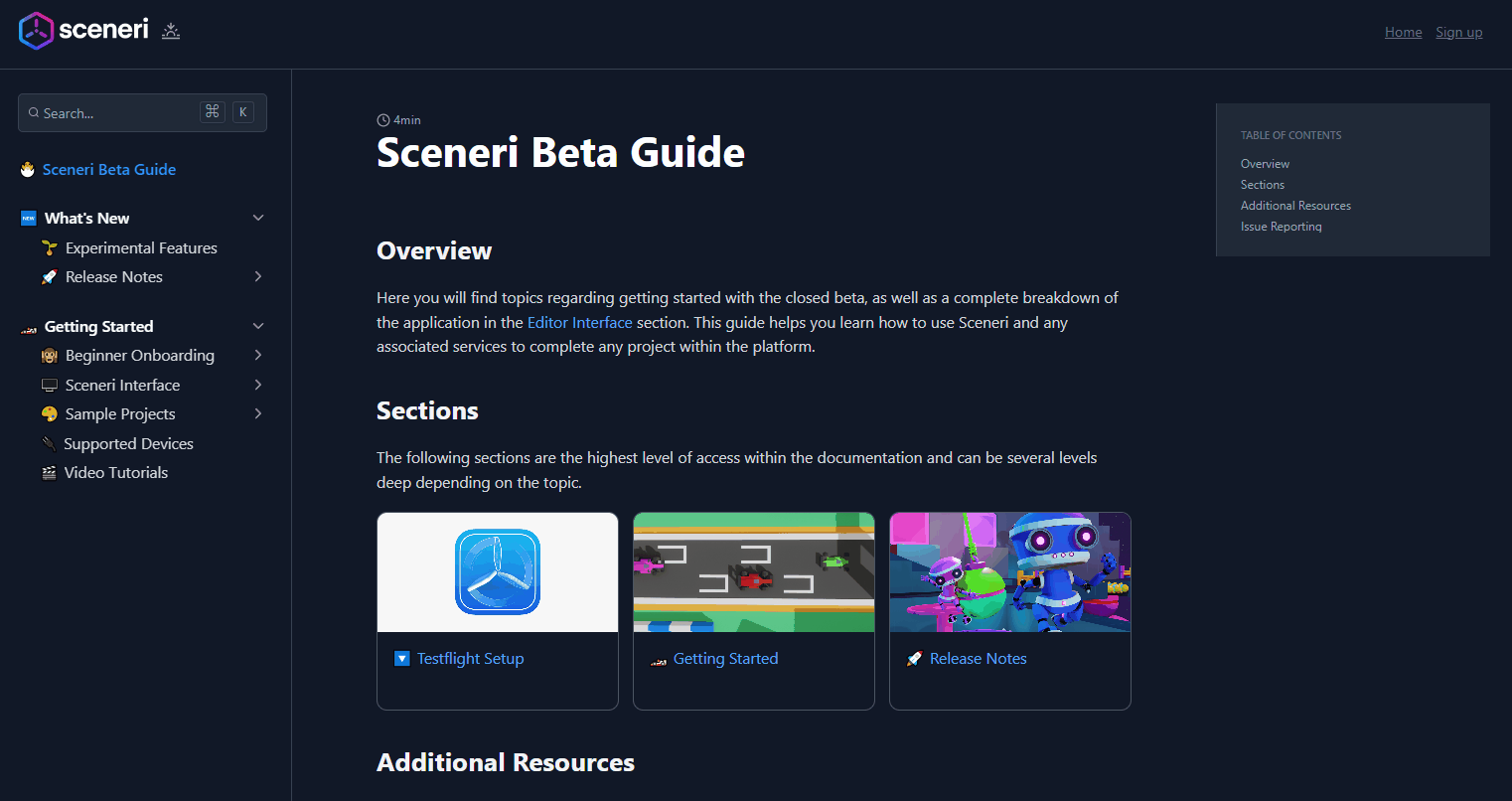
Video Tutorials
Additionally to complement the documentation we have created an Onboarding Playlist for closed beta invitees to see step by step how to use the tools within the scenes provided. This series is a thorough breakdown of navigating the touch screen viewport as well as how we create and play completely on an iPad.
Additional Highlights
- iPad and iPhone support
- Jolt character controller
- Character impulses and friction
- Physical ropes
- Modular plug-in support
- AR creation and playing
- Low-level Vulkan based renderer
- LootLocker game services
- AirDrop support for projects
- HTTP streaming
- Prefabs
- Primitive mesh generation
- Fully ansynchronous job system
- Entity component system
- Asset system
Known Issues
- Road Tool and Spline Tool cause the submenu to extend across the viewport
- Submenu snapping distance entry does not work
- Light radius indicators do not adjust the intensity of the light when changed
- Lock and visibility icons in radial menu are not functional
- Rope Tool spline points render underneath the rope itself
- Rope Tool can fly away if spline is moved
- Asset Browser categories can have kerning issues
- Stomp Em and Cubely missing Skybox
- Normals issues in Stomp Em geometry
- Character can walk on water in Stomp Em
Feedback
Please be sure to submit issues or feature requests through the embedded TestFlight feedback form. In the event it is a major issue please contact us directly through Discord.